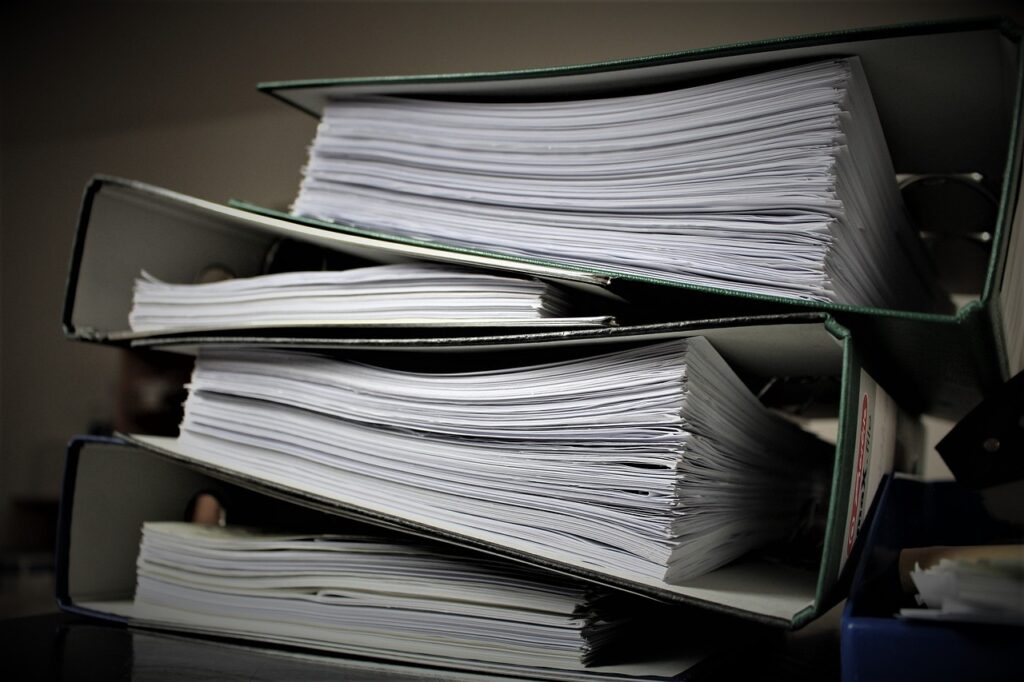Bookkeeping is an essential skill for any business owner. Whether you’re running a startup, managing a small business, or freelancing, understanding basic bookkeeping concepts is crucial for tracking finances, making informed decisions, and staying compliant with tax regulations.
For beginners, bookkeeping can feel overwhelming, but mastering the fundamentals will set you up for long-term success. This guide breaks down six key bookkeeping concepts to help you get started.
1. Understanding the Double-Entry Accounting System
The double-entry accounting system is the cornerstone of modern bookkeeping. It ensures that every financial transaction is recorded in at least two accounts, creating a balanced system.
Key Principles:
- Every transaction involves a debit and a credit entry.
- Debits and credits must always balance according to the fundamental accounting equation:
Assets=Liabilities Equity\text{Assets} = \text{Liabilities} + \text{Equity}Assets=Liabilities Equity
Example:
If you purchase equipment for your business, you debit (increase) the equipment account and credit (decrease) the cash account.
Why It’s Important:
The double-entry system reduces errors and provides a complete view of your business’s financial health, making it easier to prepare financial statements.
2. Setting Up a Chart of Accounts (COA)
A Chart of Accounts (COA) organizes all the accounts you’ll use to record transactions. It acts as a roadmap for your bookkeeping system.
Categories in a COA:
- Assets: Cash, inventory, equipment.
- Liabilities: Loans, accounts payable.
- Equity: Owner’s equity, retained earnings.
- Revenue: Sales, service income.
- Expenses: Rent, utilities, marketing, payroll.
Why It’s Important:
A well-structured COA ensures consistency in recording transactions and simplifies the preparation of financial reports.

3. Recording Transactions
Recording financial transactions accurately is a critical part of bookkeeping. This involves documenting all income and expenses, as well as other financial activities.
Steps to Record Transactions:
- Identify the accounts affected by the transaction.
- Determine whether each account should be debited or credited.
- Record the transaction in your accounting software or ledger.
Example:
If a customer pays you $500 for services:
- Debit (increase) the cash account by $500.
- Credit (increase) the revenue account by $500.
Why It’s Important:
Accurate transaction recording ensures that your financial data is reliable, enabling you to track performance and prepare for taxes.
4. Reconciling Accounts
Account reconciliation is the process of comparing your financial records with external statements, such as bank statements, to ensure accuracy.
How to Reconcile Accounts:
- Match your records with the bank statement to identify discrepancies.
- Investigate and resolve differences, such as missing transactions or bank fees.
- Adjust your books to align with the external statement.
Why It’s Important:
Reconciliation prevents errors, ensures up-to-date records, and helps avoid issues like overdrafts or unaccounted-for expenses.

5. Preparing Financial Statements
Bookkeeping isn’t just about recording transactions—it also involves preparing financial statements that summarize your business’s financial performance.
Three Key Financial Statements:
- Income Statement: Also known as the Profit and Loss (P&L) statement, it shows revenue, expenses, and net profit or loss over a period.
- Balance Sheet: Provides a snapshot of your assets, liabilities, and equity at a specific point in time.
- Cash Flow Statement: Tracks cash inflows and outflows, helping you understand liquidity.
Why It’s Important:
Financial statements offer insights into your business’s performance, helping you make informed decisions and comply with tax and regulatory requirements.
6. The Role of Technology in Bookkeeping
Modern bookkeeping heavily relies on technology. Cloud-based accounting software simplifies the process, automating many tasks and providing real-time insights.
Popular Tools:
- QuickBooks Online: A user-friendly platform for small businesses.
- Xero: Known for its intuitive interface and integrations.
- Wave: A free tool ideal for freelancers and small businesses.
Key Features of Accounting Software:
- Automates transaction recording and categorization.
- Provides customizable financial reports.
- Syncs with bank accounts for real-time reconciliation.
Why It’s Important:
Technology reduces manual errors, saves time, and ensures that your financial data is secure and accessible.

Tips for Successful Bookkeeping
- Stay Organized: Keep all financial documents—such as invoices, receipts, and bank statements—in an orderly system.
- Set a Schedule: Update your records regularly to avoid falling behind.
- Separate Business and Personal Finances: Use a dedicated bank account for business transactions.
- Seek Professional Help: If bookkeeping feels overwhelming, consider outsourcing to professionals like Remote Financial Services.
Overcoming Common Bookkeeping Challenges
Even with the basics in mind, beginners may face challenges:
- Procrastination: Regular updates prevent backlogs and errors.
- Complexity of Regulations: Stay informed about tax laws and compliance requirements.
- Data Accuracy: Double-check your records and use software with error-detection capabilities.
By tackling these challenges head-on, you’ll build a strong foundation for your bookkeeping practices.
Conclusion
Bookkeeping is an indispensable skill for managing your business’s finances. By mastering these six basic concepts—double-entry accounting, a chart of accounts, recording transactions, reconciling accounts, preparing financial statements, and leveraging technology—you’ll set yourself up for success.
Whether you choose to handle bookkeeping yourself or hire experts, maintaining accurate and organized records will help your business thrive. If you’re looking for professional support, Remote Financial Services offers tailored solutions to make bookkeeping simple and stress-free.
Start your bookkeeping journey today and build a solid financial future for your business!
your business!